Membership renewal- Employer will pay option
Requirements and how to use the "My Employer will pay" function
- To use the "My Employer will Pay" function, a pharmacy must first have a person enabled as the "Key Contact". If we have the name of the licensee on our records, they have been set as the default Key Contact. If you are not sure or wish to change this person, email p.society@psnz.org.nz. The person nominated must have the authority to pay accounts on behalf of the pharmacy.
- To check if you are set as the Key Contact go to www.psnz.org.nz and login using your usual personal credentials and select MY DASHBOARD. If you are the Key contact the name of your pharmacy will be listed under your name on the far left of the screen. If not please email p.society@psnz.org.nz to have it amended
To make the payment for membership renewals:
- login to www.psnz.org.nz with your usual personal credentials and select MY DASHBOARD
- there will be a notification at the top if there are company renewals to be actioned (see below). Click PROCESS to go to the company payments page
- You can select those staff members you wish to pay for and proceed to the payment gateway (Pay Now) .
- The payment gateway accepts Visa and Mastercard credit cards or you can request an invoice to your company account. This will be emailed with the invoice attached.